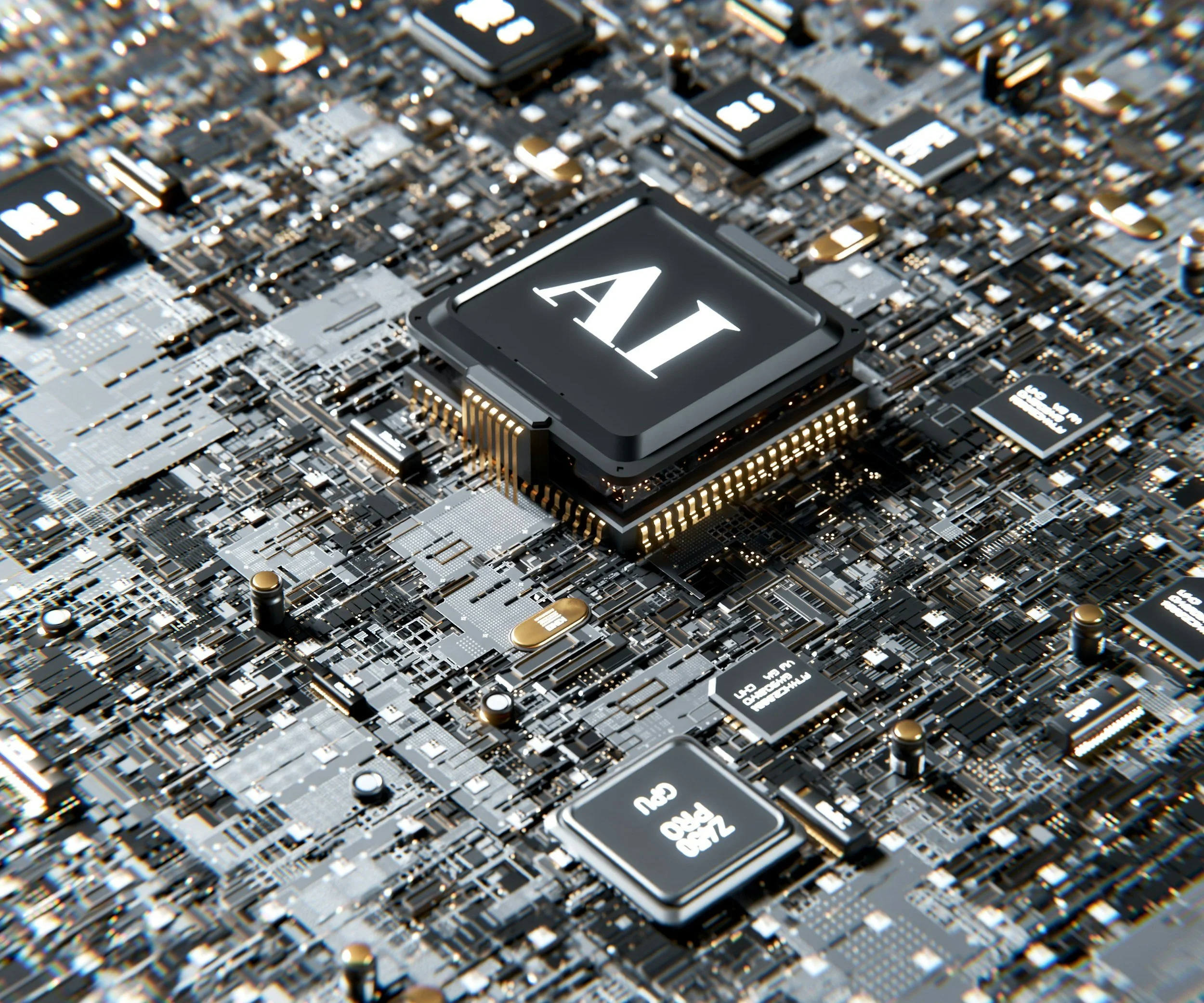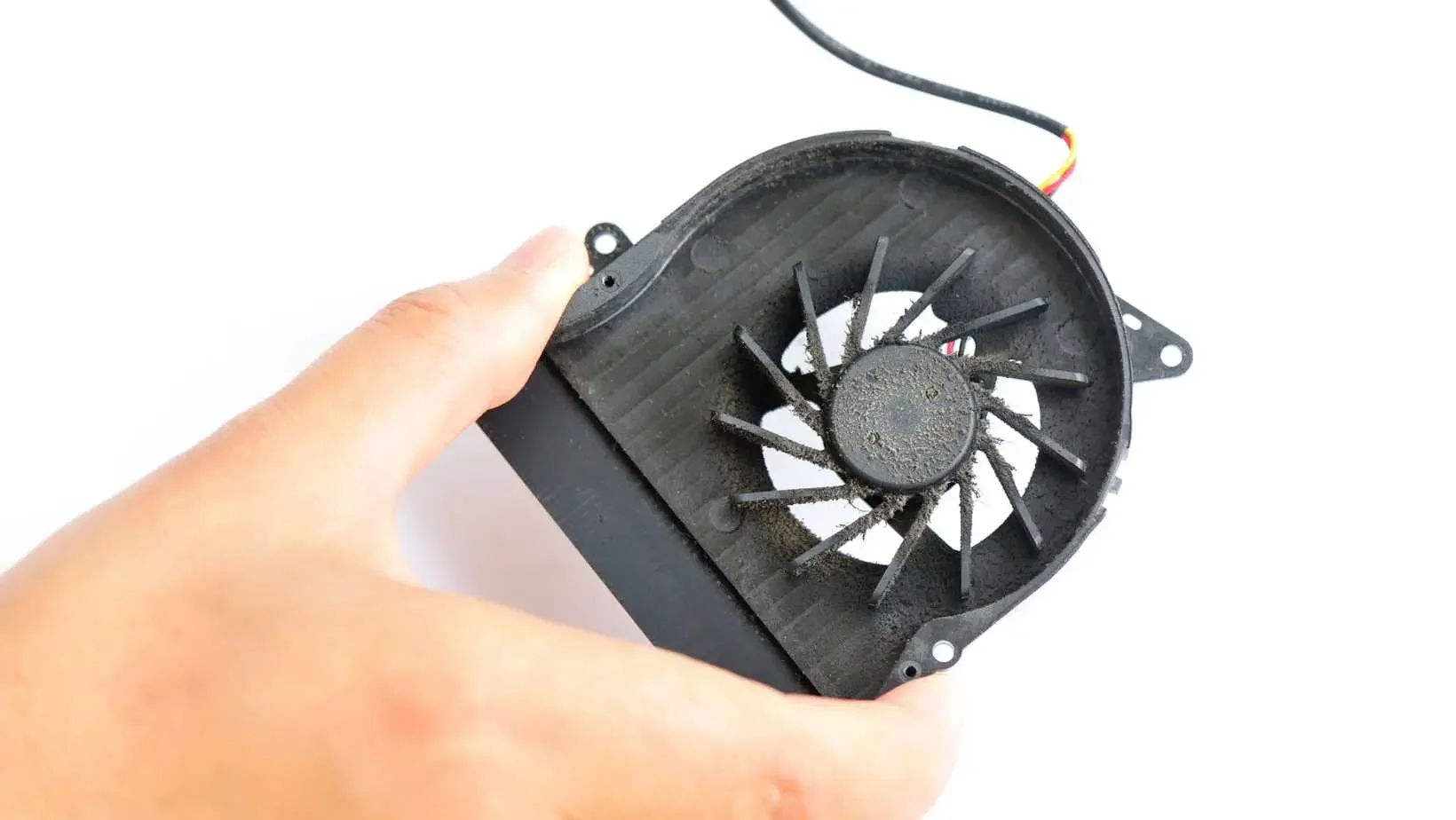Where Did My Files Go? A Wickford Guide to Data Recovery
It’s a heart-sinking moment. You open a folder to find your family photos missing, or your external hard drive makes a strange clicking sound and refuses to open. Whether it’s due to accidental deletion, a failed Windows update, or a physically dying drive, data loss is one of the most stressful tech issues you can face.
At LaunchLayer, I specialize in recovering lost data for residents across Wickford, Basildon, and Essex. Before you panic, follow this "First Aid" guide to see if your files are still within reach.
1. The "First Aid" Checklist (Try These First)
Before assuming the worst, check these common hiding places:
The Recycle Bin / Trash: It sounds obvious, but checking here first can save hours of worry. If you find your file, simply right-click and select Restore.
Search for File Extensions: Sometimes files aren't deleted; they've just moved. In File Explorer, try searching for
*.jpgor*.pdfto see every file of that type on your computer.Cloud Backups: Check OneDrive, Google Photos, or iCloud. Often, your files have been safely synced to the cloud even if they've vanished from your local desktop.
2. When an External Drive "Disappears"
If your USB drive or external hard drive isn't showing up at all:
Try a different USB port: A faulty port is often the culprit, not the drive itself.
Reboot: Restarting your computer can refresh the drivers that manage your hardware.
Check Disk Management: On Windows, right-click the Start button and select Disk Management. If the drive appears here but doesn't have a letter (like E: or F:), you can right-click and Assign a Drive Letter to make it visible again.
3. Warning: The "Stop Using it" Rule
This is the most important piece of advice I can give. If you suspect your hard drive is failing—or if you've accidentally deleted something—STOP using the device immediately.
When a file is deleted, the data isn't gone; the computer just marks that space as "available".
If you keep using the PC, new data (like a Windows update or even a web browser's cache) can overwrite your lost files, making them unrecoverable forever.
4. Signs You Need a Professional (The "Red Flags")
If you experience any of the following, do not attempt a DIY fix, as you could cause permanent damage:
Mechanical Noises: Clicking, grinding, or beeping sounds coming from the drive.
Physical Damage: The device has been dropped or had liquid spilled on it.
The "Format Disk" Prompt: If Windows asks if you want to "Format the disk" when you plug it in, click No. Formatting will erase what’s left of your data.
Local Data Recovery in Wickford
At LaunchLayer, I offer a Free Diagnostic Check for all data recovery cases. I use specialized software and hardware tools to retrieve files from non-booting PCs, corrupted SD cards, and failing external drives.
Lost your files? Contact LaunchLayer today. We offer a "No Fix, No Fee" policy for simple and moderate recoveries, so you only pay if we get your data back.
Don’t Bin It, Boost It: Why Repairing is the "Greenest" Tech Move in 2026
We live in a world that often tells us "new is better." But in 2026, that mindset is changing. Between the global e-waste crisis—expected to hit a staggering 82 million tonnes by 2030—and the rising cost of new hardware, many people in Wickford and Essex are choosing to repair instead of replace.
At LaunchLayer, I’m a huge advocate for the "Right to Repair". Before you consider sending your old laptop to a landfill, here is why a professional refresh might be your smartest move this year.
1. The "Bargain" Laptop Trap
Many "budget" laptops found in high-street stores for £300–£400 are built with planned obsolescence in mind. They often feature:
Soldered Components: Parts that are glued or soldered down, making them impossible to fix or upgrade later.
Weak Chassis: Plastic hinges that are designed to fail just as the warranty expires.
Worse Performance: A 3-year-old high-end business laptop will often outperform a brand-new budget machine.
2. The Magic of the SSD & RAM Upgrade
If your main complaint is that your laptop is "slow," you likely don't need a new one.
SSD Upgrade: Swapping an old mechanical hard drive for a Solid State Drive (SSD) is like giving your computer a shot of adrenaline. It makes boot times nearly instant for a fraction of the cost of a new machine.
RAM Boost: Modern apps like Chrome and Teams are memory-hungry. Upgrading your RAM (memory) allows your laptop to multitask without those annoying "freezes".
3. The Hidden Environmental Cost
Manufacturing a single new laptop requires over 190,000 litres of water and generates roughly 331kg of CO2 emissions. By choosing to repair or buy refurbished, you are directly:
Reducing the demand for environmentally destructive mining.
Keeping hazardous materials like lead and mercury out of our local Essex soil.
Saving up to 94% of the carbon emissions compared to buying new.
4. When is Repair Not Worth It?
I’ll always give you an honest answer. As a general rule in 2026:
Repair if: The fix costs less than 40-50% of a new equivalent machine, or if the laptop is under 3-4 years old.
Replace if: The motherboard has failed on a very old machine, or if the repair cost is approaching the price of a superior refurbished model.
LaunchLayer: Your Local Sustainability Partner
Whether it’s a simple battery swap or a full system "spring clean," I can help you extend the life of your tech by years.
Not sure if your laptop is worth saving? Bring it in for a Free Diagnostic. If it's fixable, I'll give you a quote. If it’s not, I’ll help you recycle it responsibly.
Why Can’t I Get Wi-Fi in the Kitchen? Solving Wickford’s Dead Zones
You’ve got the fastest broadband package available, but the moment you walk into the kitchen or the spare room, your signal bars vanish. If you're tired of "hovering" near the router just to send an email, you’re dealing with Wi-Fi Dead Zones.
In our local area—from the older cottages in Wickford to the newer builds in Basildon—physical obstacles are usually the biggest culprit. Here is how to reclaim your home’s signal and why your house might be fighting your router.
1. The "Signal Killers" in Your Essex Home
Wi-Fi signals are actually radio waves, and they are surprisingly fragile. Some of the biggest blockers I see on local call-outs include:
Thick Brick & Stone: Older UK homes were built to last, but those dense internal walls absorb Wi-Fi signals instead of letting them pass through.
Foil-Backed Insulation: Many modern extensions use foil-backed plasterboard, which acts like a "mirror" for Wi-Fi, bouncing the signal away from the room you’re actually in.
Metal & Water: Large radiators, mirrors, and even fish tanks are notorious for absorbing or reflecting signals.
2. Check Your ISP: Are You Eligible for Free "Pods"?
Before you spend money on your own hardware, it is worth checking if your provider offers a "Wi-Fi Guarantee." In 2026, many major UK ISPs provide mesh-style "Pods" or "Discs" to eligible customers:
Virgin Media: If you’re on a Gig1 or Volt package, you can often get up to three WiFi Pods at no extra cost to ensure at least 30Mbps in every room.
Sky: Their WiFi Max add-on promises a minimum speed (usually 10-25Mbps depending on your plan) and provides up to three Sky Max Pods if you don't hit those targets.
BT: Their Complete Wi-Fi service includes a "Smart Hub 2" and up to three Wi-Fi Discs to create a seamless network.
The Catch: These "free" pods often require a monthly add-on fee (typically £4–£10/month) if they aren't already included in your premium bundle. If your provider wants to charge you a monthly fee forever, it might be cheaper in the long run to have me install a high-quality system that you own outright.
3. The 2026 Solution: Mesh vs. Powerline
If your provider's pods aren't enough, we can look at more powerful hardware:
Whole-Home Mesh Systems: These create an "expandable blanket" of Wi-Fi by using multiple nodes placed around your house. Unlike old-fashioned "boosters," Mesh systems provide a single, seamless network name that doesn't drop out as you move between rooms.
Powerline Adapters: If you have a garden office or a thick-walled loft, these send internet data through your home’s existing electrical wiring. It's often the most reliable way to get a "wired" connection to the furthest corners of an old house.
Let LaunchLayer Map Your Home Network
Don't settle for "good enough" Wi-Fi. At LaunchLayer, I provide professional Home Network Audits in Wickford and the surrounding areas. I’ll help you:
Determine if your ISP owes you free pods and help you set them up.
Identify the exact materials blocking your signal.
Install and configure high-performance Mesh or Powerline systems if the ISP gear fails.
Tired of Wi-Fi black spots? Book a Home Network Consultation with LaunchLayer and let's get every room connected.
Is Your PC Ready for 2026? The Truth About "AI PCs" and Your Privacy
By now, you’ve probably noticed "Copilot" or other AI tools popping up on your Windows taskbar. In 2026, Microsoft and other manufacturers are moving from "testing" AI to making it a core part of how your computer works.
But there is a lot of confusion. Do you need a new computer to use AI? Is it safe? At LaunchLayer, I’m helping local residents in Wickford understand what these changes mean for their hardware and their data.
1. What is an "AI PC" anyway?
You might hear terms like "NPU" or "TOPS" being thrown around by retailers. Simply put, new computers are being built with a specific chip (the Neural Processing Unit) designed to handle AI tasks without slowing down your main processor.
The Reality: You don’t need a new PC to use most AI tools today, but without an NPU, these features might make your laptop run hot or drain your battery faster.
My Advice: Before you spend £1,000 on an "AI-branded" laptop, bring your current machine to me for a 2026 Performance Check. Often, a simple RAM upgrade is all you need to keep up with modern software.
2. The Privacy Gap: Is AI Watching You?
The biggest concern I hear in the workshop is about privacy. Many AI models "train" on the data you provide.
The Risk: If not configured correctly, AI tools could be indexing your private documents or even tracking your screen activity to "help" you.
The LaunchLayer Fix: I offer an AI Privacy Lockdown. I will manually audit your settings to ensure your local data stays local and that "Data Training" features are disabled where they aren't needed.
3. AI Support for Small Businesses
If you run a business from home in Basildon or Wickford, AI can be a massive time-saver for drafting emails or organizing spreadsheets. However, integrating it into your workflow shouldn't be a DIY project that risks your client's data.
I can help you set up Secure AI Workspaces that give you the benefits of automation without the security "leaks."
Local Support for a Modern World
Technology is moving faster than ever, but you don't have to navigate it alone. Whether you want to embrace AI or just want to make sure it's turned off securely, I’m here to help.
Want to AI-proof your PC? Book a 1-to-1 Tech Consultation with LaunchLayer and let's get your settings right.
7 Costly Tech Mistakes You’re Probably Making (And How to Fix Them)
In the world of IT, what you don't know can cost you hundreds of pounds in repairs and lost data. Whether you're running a business in Wickford or managing a high-end gaming rig, common habits often lead to premature hardware failure and security risks.
As we move through 2026, tech is faster than ever, but it’s also more sensitive. Here are the seven most common mistakes the team at LaunchLayer sees every week—and how you can avoid them.
1. Ignoring "End-of-Life" Software
Many users are still clinging to older operating systems like Windows 10. In 2026, using unsupported software is like leaving your front door unlocked. Without security patches, your system is "low-hanging fruit" for modern ransomware.
The Fix: If your hardware doesn't support the latest OS, it might be time for a professional upgrade to ensure you stay protected.
2. Using "Compressed Air" the Wrong Way
We all know dust is the enemy, but blowing a can of compressed air into a laptop without holding the fans still can actually generate electricity that fries the motherboard.
The Fix: Always use short bursts and never let the fans "over-spin." Better yet, book a Professional Internal Clean at LaunchLayer to have your system safely stripped and de-dusted.
3. Waiting for the "Blue Screen" to Act
Most people only call an IT expert when their computer won't turn on. By then, the damage (like a failing SSD or a burnt-out GPU) is often permanent.
The Fix: Watch for the early warning signs: unusual fan noise, "stuttering" during video calls, or long boot times. Early intervention usually costs 70% less than a total emergency repair.
4. Neglecting Your Thermal Paste
Thermal paste is the "oil" of your computer’s engine. After 2–3 years, it dries out and becomes a thermal insulator instead of a conductor. This leads to thermal throttling, where your expensive processor slows down just to stay alive.
The Fix: We recommend a "re-paste" every 24 months to keep your temperatures low and your speeds high.
5. Buying "Cheap" Power Supplies
For custom PC builders, the Power Supply Unit (PSU) is often where they try to save money. A low-quality PSU doesn't just fail; it can take your motherboard, CPU, and Graphics Card down with it.
The Fix: Always look for an "80 Plus Gold" rating or higher. If you’re unsure, ask us to review your parts list before you buy!
6. Relying on a Single Backup
Think your files are safe because they're on a USB stick or "in the cloud"? Think again. Syncing a virus-infected file to the cloud just means you now have a virus in two places.
The Fix: Follow the 3-2-1 Rule. Three copies of your data, on two different types of media, with one copy stored physically off-site.
7. DIY "Vibe-Coding" and Unverified Apps
With the rise of AI-generated apps, many users are installing unverified software that hasn't been audited for security. These "quick fix" tools often come with hidden "ghost infrastructure" that monitors your keystrokes.
The Fix: Only download software from trusted sources and keep a modern, active firewall running at all times.
Is your tech showing signs of trouble?
Don't wait for a total system failure. At LaunchLayer, we help Essex residents and businesses stay ahead of the curve with proactive maintenance and expert repairs.
Stop the mistakes today. Book your Free Tech Diagnostic with LaunchLayer here.
LaunchLayer vs. High-Street Repairs: Why Local Expertise Wins in 2026
When your computer fails, you usually have two choices: book an appointment with a massive high-street retailer (the "big guys") or find a local specialist.
For residents in Wickford, Basildon, and across Essex, the choice isn't just about price—it's about speed, transparency, and getting the job done right the first time. Here is how LaunchLayer stacks up against the traditional high-street repair model.
The Feature Showdown: Why Local Matters
1. The Cost of Getting Started
The Big Guys: Usually charge a "non-refundable diagnostic fee" between £40 and £90 just to look at your device. If it’s unfixable, you’ve still lost money.
LaunchLayer: We offer a completely FREE diagnostic. We don’t believe you should pay just to find out what’s wrong. We give you a fixed quote, and you decide if you want to proceed.
2. Turnaround Time
The Big Guys: Your device is often sent away to a central warehouse. This usually means a 7 to 14-day wait while your laptop travels across the country.
LaunchLayer: We work right here in Wickford. Most repairs are diagnosed within 24 hours and completed within 1–3 working days.
3. The "No-Fix-No-Fee" Guarantee
The Big Guys: You often pay for labor and "administrative costs" even if the problem isn't fully resolved.
LaunchLayer: Our policy is simple: No-Fix-No-Fee. If we can’t get your machine back up and running, or if the repair isn't cost-effective for you, you don’t pay a penny for the labor.
4. Convenience & Collection
The Big Guys: You have to lug your heavy desktop or fragile laptop into a town center, find parking, and queue up at a service desk.
LaunchLayer: We offer free local collection and delivery in the Wickford area. We make the repair process come to you, so you can stay focused on your day.
Custom Builds vs. Off-the-Shelf PCs
Looking for a new PC? High-street stores sell mass-produced "black boxes" filled with cheap, proprietary parts that are almost impossible to upgrade later.
At LaunchLayer, we specialize in Custom PC Builds. We use high-quality, name-brand components (like Corsair, ASUS, and NVIDIA) that are optimized for your specific needs—whether that’s 4K gaming, professional video editing, or small business multitasking. Because we use standard parts, your PC stays "future-proof" and easy to repair for years to come.
Personal Service, Not a Script
When you call LaunchLayer, you aren't talking to a call center or a retail assistant reading from a manual. You’re talking to the technician who will actually be working on your machine. We explain things in plain English—no confusing jargon—and we keep you updated every step of the way via message or phone.
The Verdict: Is LaunchLayer Right for You?
Choose the High Street if you don't mind long wait times and paying upfront fees before any work even starts.
Choose LaunchLayer if you want a fast, honest, and local service with a Free Diagnostic and a No-Fix-No-Fee guarantee.
Don't stay offline a moment longer. Book your Free Diagnostic with LaunchLayer today and experience the local difference.
The Ultimate Guide to PC Maintenance and Performance in 2026: Keep Your Tech Fast & Secure
In 2026, a slow computer isn’t just an inconvenience—it’s a productivity killer. Whether you are running a business in Wickford, gaming in Basildon, or working remotely from Chelmsford, your PC is the heart of your daily life.
However, even the most powerful custom-built rigs eventually start to slow down. Dust accumulates, software bloat creeps in, and hardware ages. In this guide, we’ll walk you through everything you need to know about PC maintenance, from quick DIY fixes to knowing when it’s time for a professional upgrade from the experts at LaunchLayer.
Why Is My PC Running Slow?
Before you can fix the problem, you need to understand the cause. Most performance issues fall into one of three categories:
Software Overload: Too many programs running in the background or "bloatware" consuming your RAM.
Thermal Throttling: When dust clogs your fans, your processor gets too hot and slows itself down to prevent melting.
Hardware Bottlenecks: Using an old mechanical Hard Drive (HDD) instead of a modern Solid State Drive (SSD).
5 DIY Tips to Boost Your PC Speed Today
You don't always need a new computer to get a performance boost. Try these steps first:
Audit Your Startup Apps: Press
Ctrl + Shift + Escto open Task Manager. Click the "Startup" tab and disable any programs you don’t need the moment you turn on your PC.Clear Your Drive Space: If your main drive is more than 90% full, Windows struggles to manage temporary files. Aim for at least 15% free space.
Check for Windows Updates: It sounds simple, but many performance patches and driver updates are delivered through Windows Update.
Browser Hygiene: Chrome and Edge are memory hogs. Close unused tabs and remove extensions you no longer use.
The "Compressed Air" Trick: Use a can of compressed air to blow dust out of your laptop or desktop vents. Warning: Never use a vacuum cleaner, as it can create static electricity that fries your components.
When to Call the Pros: Hardware Upgrades that Actually Matter
Sometimes, software tweaks can only do so much. If your PC is more than three years old, these upgrades offer the best "bang for your buck":
1. The SSD Upgrade
If you are still booting from an old-fashioned hard drive, switching to an SSD (Solid State Drive) is the single best thing you can do. It can make a 10-year-old laptop feel faster than a brand-new budget machine.
2. RAM (Memory) Boost
In 2026, 8GB of RAM is barely enough for basic web browsing. Upgrading to 16GB or 32GB allows you to run dozens of tabs, Zoom calls, and office software simultaneously without a single stutter.
3. Thermal Paste Replacement
Over time, the cooling paste inside your computer dries out and becomes brittle. At LaunchLayer, we provide a full internal clean and "re-paste" service that can drop your operating temperatures by as much as 15-20°C, instantly restoring lost performance.
Security & Data: The Often Forgotten Maintenance
Maintenance isn't just about speed; it's about safety.
Layered Security: Ensure you have a modern, active firewall.
The 3-2-1 Backup Rule: Keep 3 copies of your data, on 2 different types of media, with 1 copy stored off-site.
Malware Scans: Run a deep scan at least once a month to ensure hidden "crypto-miners" aren't stealing your PC's power.
Expert PC Support in Wickford and Across Essex
Maintenance can be intimidating. If you’re worried about opening up your expensive laptop or desktop, let a local expert handle it.
At LaunchLayer, we specialize in PC repair in Wickford, custom builds, and business IT support across Essex. We offer a No-Fix-No-Fee guarantee and a Free Diagnostic to tell you exactly what’s wrong before you spend a penny.
Ready to bring your PC back to life?
Contact LaunchLayer today for a Free Diagnostic and let’s get your tech running like new again!
Laptop Not Turning On or Running Slow? The 2026 Troubleshooting Guide
Is your laptop acting like a paperweight? Whether it’s refusing to power up at all or it’s so slow that you can make a tea in the time it takes to open Chrome, you don't need to panic yet.
At LaunchLayer, I see these issues every day. Most "dead" or "sluggish" laptops are actually just one or two tweaks away from being fast again. Here is my step-by-step checklist to diagnose and fix your tech before you consider a replacement.
The "Total Blackout" (Won't Turn On)
If there are no lights, no sounds, and no life, check these first:
The Charger Test: Is the plug socket switched on? Does the cable have any visible fraying? If you can, try a different compatible charger.
The Static Discharge (The "Power Drain"): Unplug the charger. If your battery is removable, take it out. Hold the power button down for 30 full seconds. Plug the charger back in (without the battery) and try to turn it on.
The "Hidden" Screen: Sometimes the laptop is on, but the screen is off. Listen for the fan or look for a tiny power light. If you hear it running, try plugging it into a TV via HDMI. If you see your desktop on the TV, you’ve got a screen fault.
The "Painfully Slow" (Performance Fixes)
If it turns on but feels like it's stuck in 2005, these are the most common performance killers I find on my workbench in Wickford:
1. The HDD Bottleneck (The #1 Performance Killer)
If your laptop is more than 3-4 years old, it likely has a mechanical Hard Drive (HDD). These have spinning disks that wear out and slow down.
The 2026 Fix: Upgrading to a Solid State Drive (SSD). This is the single most impactful upgrade you can do. It makes your laptop boot in seconds rather than minutes.
2. Memory (RAM) Starvation
Modern websites and apps (like Teams or 50 Chrome tabs) are "memory hungry." If you have 4GB or 8GB of RAM, your laptop is likely "swapping" data to your slow hard drive just to stay alive.
The Fix: Upgrading to 16GB of RAM allows your PC to breathe, making multitasking smooth again.
3. Software Bloatware & "Startup" Junk
Every time you install an app, it tries to start itself the moment you turn on your PC. This "bloatware" eats up your CPU power before you’ve even opened an email.
The Fix: Press
Ctrl + Shift + Esc, go to the Startup tab, and disable anything you don't need immediately.
Common Hardware Red Flags
Sometimes the slowdown is a warning of a hardware failure. Keep an eye out for:
Blue Screens (BSOD): Often a sign of failing RAM or a dying drive.
The "Clicking" Sound: If you hear a mechanical clicking, back up your data immediately—your hard drive is about to fail.
Extreme Heat: If the bottom of the laptop is hot to the touch, the CPU is "throttling" its speed to prevent it from melting. (See my guide on Loud Fans & Overheating).
When is it Time to Replace?
I’m a big believer in "Repair over Replace," but if your laptop is over 7-8 years old and requires a new screen, a new battery, and an SSD, the cost of repair might outweigh the value.
If you’re unsure, I offer a Free Diagnostic in Wickford. I’ll give you an honest answer: "It's worth fixing" or "It's time to let it go."
Is your laptop struggling? Book your Free Diagnostic with LaunchLayer here and let's get it back to full speed.
LaunchLayer Donates Laptops to Help Children in Ukraine Continue Their Education
At LaunchLayer, we’ve always believed that technology should be a force for good. When the opportunity arose to help children in Ukraine maintain access to their education during the ongoing conflict, we knew we had to get involved.
Over the past few weeks, we have been busy in our Wickford workshop, refurbishing and donating a batch of laptops to a UK-based charity that transports computers directly to schools and families affected by the war. These devices are more than just hardware; they are lifelines for children who have lost access to regular schooling, helping them stay connected and keep learning.
The LaunchLayer Standard: From Essex to Ukraine
Every laptop donated underwent the exact same rigorous process we apply to our local customer repairs and custom PC builds in Essex:
Deep Internal Cleaning: Removing all dust and debris to ensure longevity.
SSD Upgrades: Replacing old, slow hard drives with modern Solid State Drives for instant speed.
Security & Safety: Installing secure, child-friendly software and ensuring all previous data was professionally wiped.
We know it’s a small contribution in the bigger picture, but helping even a few students get back online makes every hour spent at the workbench worth it.
How You Can Help: Laptop Recycling in Wickford
Do you have an old or unused laptop gathering dust in a drawer? Instead of letting it become e-waste, you can give it a second life.
We are proud to be part of the Wickford and Basildon community, and we want to make it easy for you to recycle your tech safely. If you have a device you'd like to donate, we can help:
Secure Data Wiping: We’ll ensure your personal files are gone forever.
Refurbishment Advice: We'll let you know if the tech is still viable for a student.
Local Drop-off: You can bring your old tech to us, and we’ll handle the rest.
Technology isn't just about specs and speed; it's about connection and opportunity. If you’d like to recycle, repair, or donate your old tech, get in touch today.
LaunchLayer — Local Computer Repairs & IT Support in Wickford Free diagnostics | No fix, no fee | Friendly local service
Why Your Wi-Fi Slows Down in the Evening — Explained by a Wickford Tech
It’s 7pm. You’ve settled down to stream something, your kids are on Roblox, and suddenly the Wi-Fi feels like it’s running through treacle. Sound familiar? You’re not alone — it’s one of the most common complaints I hear from customers in Wickford, Basildon and Rayleigh.
With a background in the telecoms industry as well as years of local IT repairs, I see the same patterns over and over. The good news? A lot of them can be fixed.
Peak-time congestion
Think of broadband like a motorway. At 2pm it’s clear, but at 7pm everyone’s piling on at once. Streaming, gaming, Zoom calls, smart TVs, tablets… the more households using the network, the busier it gets.
In Wickford, where many homes share the same street cabinet or exchange, that demand shows up as slower speeds for everyone.
Hub placement mistakes
Here’s where my telco experience really comes in. I’ve seen countless homes where the broadband hub is shoved behind a TV, under a desk, or even in a cupboard. Wi-Fi signals hate that. Thick walls, fish tanks, even Christmas lights can block or weaken the signal.
Simple fix: keep your hub out in the open, raised up, and central in the home.
Household overload
It’s not just the neighbourhood — it’s your devices, too. If three people are streaming, one’s gaming, and another is downloading updates, the hub has to juggle it all. Older hubs especially struggle.
Evening interference
Evening is when microwaves are on, neighbours are home, and smart gadgets kick in. All those signals compete, especially on the common 2.4GHz band.
What you can do
Reposition the hub: central, raised, away from TVs or thick walls.
Check connected devices: old phones and forgotten smart plugs eat bandwidth.
Consider mesh Wi-Fi: if coverage is patchy, adding mesh points can transform it.
Review your package: sometimes the issue is simply not enough bandwidth for the household.
When to get help
If your Wi-Fi crawls every evening no matter what you try, it could be more than congestion. Faulty hubs, outdated firmware, or line issues may be at play.
Local support in Wickford
At LaunchLayer, I combine telco experience with local IT repair to help households and small businesses get stable, fast Wi-Fi. From better hub placement to diagnosing line faults, I’ll give you clear, no-nonsense advice before you spend a penny.
Inside a 2025 Performance Build: Custom PC Case Study
When it comes to balancing performance, reliability, and value, an off-the-shelf PC rarely delivers exactly what you need. Most retail computers hide "mystery" power supplies and budget motherboards behind a shiny case. That’s where a custom PC build makes all the difference.
At LaunchLayer, every system is designed around the customer’s specific requirements, stress-tested thoroughly, and handed over with a full performance report. Recently, we completed a high-end build for a Wickford resident who needed a powerhouse for both academic research and 4K gaming. Here’s how we approached it.
The 2026 Component Selection
For this project, we chose a Thermaltake case for its excellent airflow and tidy layout—essential for keeping high-end parts cool. Inside, we opted for a "no-compromise" spec:
CPU: AMD Ryzen 9 9800X3D – The ultimate 2026 processor for multitasking and gaming efficiency.
GPU: AMD Radeon RX 9070 XT – A cutting-edge RDNA 4 card with 16GB VRAM, perfect for high-refresh 1440p and steady 4K performance.
PSU: Corsair 850W Gold – Ensuring stable, efficient power delivery with plenty of headroom for future GPU generations.
Storage: Gen5 NVMe SSD – For near-instant boot times and rapid data handling in creative apps.
Cooling: High-performance thermal management to prevent "throttling" during long gaming sessions or render tasks.
Why Choose a Custom Build Over Retail?
A custom-built PC from LaunchLayer gives you advantages that pre-built systems simply can’t match:
Tailored Performance: Your budget goes into the components that matter most to your workflow.
Future-Proofing: Cases like the Thermaltake models we use provide ample room for extra drives, larger GPUs, or liquid cooling upgrades down the line.
Component Quality: We choose every part based on its failure rate and performance, not just to hit a retail price point.
Our "Gold Standard" Testing & QA
We don't just put the parts together and ship it. Every LaunchLayer Custom PC goes through a rigorous "burn-in" phase:
CPU/GPU Stress Testing: (Cinebench & FurMark) to ensure the cooling system can handle 100% load.
RAM Stability: (MemTest86+) to prevent random crashes and blue screens.
Thermal Monitoring: Ensuring the 9800X3D and 9070 XT stay within optimal temperature ranges.
Connectivity Check: Every USB port, audio jack, and Wi-Fi band is tested for speed and clarity.
We provide a handover sheet with all test results and warranty info, so you know exactly how your machine performed before it left our bench.
The End Result
The result was a clean, quiet, and incredibly fast system built to last for years. This machine is as comfortable handling complex creative workloads as it is playing the latest AAA games at ultra settings.
Thinking About a Custom PC Build in Essex?
Whether you are a gamer in Basildon, a creator in Chelmsford, or a business owner in Wickford, LaunchLayer can design a system for you:
High-End Gaming Rigs: Featuring the latest NVIDIA and AMD hardware.
Creative Workstations: Optimized for video editing, 3D rendering, and AI.
Reliable Home Office PCs: Built for speed and longevity.
Ready to build your dream PC? Get in touch with LaunchLayer today for a custom quote.
How to Recognise a Scam: Your 2026 Guide to Staying Safe Online
The tech landscape in 2026 is faster and smarter, but so are the criminals. At LaunchLayer, we’ve seen a significant rise in local residents in Wickford and Basildon being targeted by increasingly sophisticated digital scams.
From AI-generated voice clones to fake delivery texts, the goal is always the same: to steal your data or your money. Here is how to spot the red flags before it’s too late.
1. The "Urgent" SMS (Smishing)
You’ve likely received a text claiming a parcel couldn't be delivered or that your bank account has been "compromised."
The Red Flag: The message creates a sense of panic and includes a link.
The 2026 Twist: Scammers now use "Link Shorteners" that look legitimate on mobile devices.
The Fix: Never click the link. Go directly to the official app or website of the company in question.
2. AI Voice & Video Phishing
This is the newest threat we’re seeing in Essex. Scammers use a few seconds of a loved one's voice (often taken from social media) to create an AI clone that calls you asking for emergency money.
The Red Flag: The caller sounds like a friend or relative but is asking for payment via unusual methods like gift cards or cryptocurrency.
The Fix: Hang up and call that person back on their known number. Establish a "family safe word" for true emergencies.
3. The "Fake Tech Support" Pop-up
While browsing, your screen might suddenly lock with a loud beeping noise and a message saying: "Windows has been infected! Call 0800-XXX-XXXX immediately."
The Red Flag: Legitimate companies like Microsoft, Apple, or Google will never put a phone number in an error message or ask you to call them for "security."
The Fix: Use
Ctrl + Alt + Deleteto close your browser. If your computer stays locked, turn it off and bring it to LaunchLayer for a secure malware sweep.
4. "Too Good to Be True" Marketplace Deals
Whether it’s a high-end gaming PC or a luxury watch on Facebook Marketplace, scammers often list items at 50% of their actual value.
The Red Flag: They insist on "shipping" the item even if you are local, or they ask for payment via "Friends and Family" on PayPal.
The Fix: Always meet in a safe, public place for local trades and never use non-protected payment methods for people you don't know.
What to Do if You Think You’ve Been Scammed
If you’ve clicked a link or downloaded a file you don't trust, time is of the essence:
Disconnect from the Internet: Turn off your Wi-Fi or unplug your Ethernet cable to stop the scammer from "phoning home" with your data.
Change Your Passwords: Use a different device (like your phone) to change your banking and email passwords immediately.
Get a Professional Audit: At LaunchLayer, we offer a Full Security & Malware Audit. We’ll deep-scan your system for hidden "keyloggers" or remote access tools that standard antivirus software might miss.
Digital Confidence Sessions in Wickford
Technology shouldn't be scary. If you—or an elderly relative—would like to learn more about staying safe online, we offer 1-to-1 Digital Confidence sessions. We’ll walk you through how to manage passwords safely and how to navigate the web with peace of mind.
Think your PC might be compromised? Book your Free Diagnostic with LaunchLayer here and let’s secure your digital life.
AI for Small Businesses: Lessons from the UK’s Copilot Trial
AI tools like ChatGPT, Gemini and Microsoft Copilot are everywhere in the headlines. They promise faster work, fewer headaches and a new era of productivity. But as the UK government’s recent Microsoft 365 Copilot trial shows, the reality is more complicated—especially for small businesses trying to figure out where AI fits.
The key lesson? Start with the problem, not the tool.
The Promise of Copilot
The government trial, which ran across several departments, found that employees saved around 25 minutes a day when using Copilot for routine tasks. Drafting emails, summarising documents and pulling together reports all got quicker.
Feedback was also strongly positive. Around 70–80% of participants said they’d prefer to keep using Copilot rather than go back to old workflows. Neurodiverse colleagues and non-native English speakers reported particularly strong benefits, as AI reduced some of the friction of everyday communication.
For small businesses, that sounds appealing. Saving half an hour a day could be the difference between closing a sale and chasing paperwork.
The Reality Check
But the trial also surfaced problems that every SME should note:
Inconsistent productivity gains – For creative, complex or accuracy-critical work, Copilot didn’t help much. In fact, some users found it slowed them down.
Extra verification needed – Drafts often needed heavy corrections. The time saved up front was lost again in editing.
No clear impact at scale – While individuals felt more efficient, at a departmental level the trial found no measurable productivity improvement once review and training were factored in.
In other words, AI delivered value—but not everywhere, and not automatically.
Why ‘Problem First’ Matters
This trial highlights a classic product principle: don’t start with the solution, start with the problem.
Too many businesses are rolling out AI because it feels like the “next big thing.” But without clear use cases, you risk:
Adding complexity instead of removing it.
Creating compliance risks, especially around GDPR and data security.
Wasting effort on tools that don’t fit the task.
A smarter approach looks like this:
Define the problem — Where are the real pain points? Is it admin-heavy tasks, customer queries, compliance documentation?
Start small — Apply AI to low-risk, high-volume areas first.
Train your team — Make sure staff know when an AI output is a draft and when it can be trusted.
Iterate and scale — Review what worked, refine the process, then expand.
This is the same mindset that good product teams use to build successful features—and it works just as well for AI adoption.
What This Means for Small Businesses
At LaunchLayer, we’ve worked with local businesses who are excited about AI but quickly hit barriers:
Staff unsure how or when to use it.
Drafts that look good at first but miss key details.
Tools adopted without considering GDPR or data security implications.
The solution isn’t to avoid AI—it’s to adopt it cautiously and with intent. By mapping out your business problems first, you can choose the right tools and get the benefits without the frustration.
Final Thought
AI isn’t here to replace human judgment. It’s here to amplify it.
The companies that thrive with AI won’t be those who adopt tools the fastest, but those who use them with clarity, training and the right problem in mind.
If you’re considering how AI tools like Copilot or ChatGPT could help your business, start with your challenges first—and if you want a partner to guide you through that process, LaunchLayer can help.
Swollen or Dying Laptop Battery? Safety Guide & Replacement Tips
Is your laptop trackpad clicking weirdly? Is the case starting to bulge, or does the battery die the moment you unplug the charger?
Laptop batteries are consumable parts—they have a limited lifespan. However, when they fail, they can range from being a minor nuisance to a serious safety hazard. At LaunchLayer, I specialize in safe battery diagnostics and replacements for all major brands, including MacBooks, Dell, and HP. Here is what you need to know about battery health in 2026.
The Red Alert – The Swollen Battery
If your laptop case looks like it’s "inflating," or if your screen is being pushed out of its frame, you have a swollen Li-ion battery. Do not ignore this. A swollen battery is under internal pressure and is a fire risk.
DO NOT try to "pop" the battery or poke it.
DO NOT charge the laptop once you notice the swelling.
DO unplug it and keep it on a hard, non-flammable surface.
DO book a professional replacement immediately. We handle the hazardous disposal of the old battery so you don't have to.
3 Early Warning Signs Your Battery is Failing
You don't have to wait for the case to bulge to know there’s a problem. Look out for these three signs that your battery is reaching "End of Life":
1. The "Plug-in" Dependency
If your laptop goes from 100% to 10% in thirty minutes—or if it shuts down instantly when the power cable is pulled—the internal cells can no longer hold a charge.
2. Excessive Heat During Charging
While laptops get warm, the battery area shouldn't feel "hot to the touch" during a normal charge. Excessive heat is a sign of internal resistance, which is often the precursor to swelling.
3. The "Service Recommended" Warning
Both Windows and macOS have built-in battery health monitors. If you see a "Service Recommended" or "Replace Soon" icon in your taskbar, your laptop’s software has detected that the battery capacity has dropped below a safe or functional level.
How to Extend Your Battery Life
To prevent your next battery from failing early, follow these "Pro Tech" tips:
Avoid Extreme Heat: Never leave your laptop in a hot car or in direct sunlight. Heat is the #1 killer of battery chemistry.
Don't Stay at 100% Forever: If you use your laptop as a desktop and leave it plugged in 24/7, the battery never "exercises." Try to let it discharge to 20% at least once a week.
Use the Right Charger: Cheap, unbranded chargers can "over-volt" a battery, leading to the very swelling issues we mentioned above.
Professional Battery Replacement in Wickford
Replacing a modern laptop battery isn't as simple as it used to be. Most are now glued into the chassis, often right underneath delicate ribbon cables for the keyboard and trackpad.
At LaunchLayer, I provide a precision battery replacement service. I use high-quality cells, ensure the internal cooling is clear of dust, and provide safe recycling for your old, dangerous battery.
Is your battery behaving badly? Book your Free Diagnostic with LaunchLayer here and let’s make your laptop portable (and safe) again.
Why is My Laptop Fan So Loud? The Ultimate Guide to Noise, Heat, and Maintenance
Is your laptop sounding like a jet engine lately? You’re not alone. Loud fan noise is one of the most common complaints I see at LaunchLayer, especially from users in Wickford and Basildon who rely on their laptops for work and gaming.
A loud fan isn't just annoying—it’s a distress signal. If your laptop is constantly whirring, it’s fighting to stay cool. Ignoring it doesn't just mean a noisy room; it means you’re shortening the life of your machine.
The 5 Main Culprits of Fan Noise
1. Dust and Blocked Vents
Over time, dust builds up inside your laptop, clogging the vents and coating the fans. This stops heat from escaping. The fan then has to spin at maximum RPM just to keep the internal temperature safe.
The Fix: A professional internal clean. Unlike a quick blast of compressed air from the outside (which often just pushes dust further in), I open the chassis to clean the fans, heatsinks, and vents directly.
2. Dried or Poor Thermal Paste
Thermal paste is the "bridge" that moves heat away from your CPU. After 2–3 years, this paste turns into a dry, crusty insulator. This is a "hidden cost" of skipping maintenance; once that paste fails, your fan will go full throttle even when you’re just checking emails.
The Fix: We replace the factory-grade paste with high-performance thermal compound. This alone can drop your temperatures by 5–10°C.
3. Software Bloat & Background Junk
A laptop that is "overworked" on the inside will always run hot. Antivirus bloat, manufacturer "helpers," and auto-updaters stack up, forcing your CPU to work harder than necessary.
The Fix: A system "spring clean." Disabling unnecessary startup apps allows your processor to idle properly, keeping the fans quiet.
4. Cheap Cooling Design
Some slim, budget laptops (like certain thin HP or Dell models) have tiny fans and minimal vents. Even with a clean system, they struggle to breathe.
The Fix: Using a laptop stand to elevate the machine can help, but sometimes a hardware upgrade or "re-pasting" is the only way to squeeze more life out of a slim design.
5. Hard vs. Soft Surfaces
Using a laptop on a bed, cushion, or your lap blocks the air intake. It’s like trying to breathe through a pillow.
The Fix: Always use a hard, flat surface. Even a simple tray or board is better than a duvet.
The Hidden Cost of Waiting: When to Service?
I’m often asked, "How often should I service my laptop?" As a local tech, my honest answer is every 18 to 24 months. If you wait until the laptop is shutting itself down, you may have already caused permanent "heat fatigue" to the motherboard. Regular maintenance isn't just about silence; it's about protecting your investment. A £60 service today can save you from a £600 replacement laptop next year.
What Happens During a LaunchLayer Service?
When you book a fan noise or heat service with me in Wickford, I don't just "dust it." Every service includes:
Full Internal Stripping: Removing all debris from the motherboard and fans.
Premium Re-pasting: Using high-grade thermal compound for maximum cooling.
Heatsink Audit: Checking for any physical damage or obstructions.
Performance Tweak: Checking for BIOS updates and software that might be causing "phantom" heat.
Case Study: The "Quiet Again" Lenovo
Recently, I worked on a Lenovo laptop that had been driving the owner mad. Inside, it was packed with dust, and the thermal paste had gone crusty. After a full clean and repaste, it ran 10°C cooler and the fan barely spun up under normal use.
Get a Free Diagnostic Today
A noisy fan doesn’t always mean something’s broken, but it is a sign your laptop needs attention. Whether it’s a deep clean, a thermal repaste, or just better usage habits, I can help.
Is your laptop too loud? Book your Free Diagnostic with LaunchLayer here and let's get it running quietly again.
What Parents Really Need to Know About Roblox, Minecraft & Fortnite in 2026
If you have children of school age in Essex, your home is likely filled with the sounds of building blocks, "emotes," and the occasional frustrated shout at a Wi-Fi router. Roblox, Minecraft, and Fortnite are the "Big Three" of modern gaming, but they can be a bit of a black box for parents.
At LaunchLayer, I help parents every week with everything from setting up parental controls to building "First Gaming PCs." Here is my 2026 guide to keeping your kids safe, your wallet secure, and their games running smoothly.
1. Roblox: The Creative (and Social) Wild West
Roblox isn't actually a single game—it’s a platform where millions of people create their own games.
The Safety Risk: Because the content is user-generated, not everything is suitable for all ages.
The 2026 Tip: Use the Account Restrictions setting to lock down the chat feature and limit play to "Curated" games. Also, be wary of "Free Robux" scams—remind your kids that if it sounds too good to be true, it’s a scam designed to steal their account.
Performance: Roblox is surprisingly heavy on the CPU. if it's lagging, it's often a sign of an overheating laptop.
2. Minecraft: Still the King of Creativity
Minecraft is generally the "safest" of the bunch, focusing on building and survival.
The Safety Risk: Public "Multiplayer Servers" can have unmoderated chats.
The 2026 Tip: If your child wants to play with friends, consider setting up a "Minecraft Realm." It’s a private, invite-only server that you control.
Performance: If your child is using "Shaders" or "Mods," the game requires a lot of RAM. Upgrading a laptop from 8GB to 16GB of RAM is often the cheapest way to stop "Minecraft lag."
3. Fortnite: High Intensity & In-Game Spending
Fortnite is a fast-paced battle royale game that is incredibly popular but can be addictive.
The Safety Risk: Voice chat with strangers.
The 2026 Tip: You can disable voice chat entirely in the settings menu. Also, ensure your credit card isn't "remembered" by the console or PC to avoid accidental £99 "V-Bucks" purchases.
Performance: Fortnite is a "competitive" game. Players want a high "Frame Rate" (FPS). If the game looks choppy, it might be time for a Graphics Card upgrade.
How LaunchLayer Helps Local Parents
I offer a range of services specifically designed to make "Gaming Homes" run more smoothly:
The "First Gaming PC" Consultation: I can build a custom, safe, and upgradable PC that grows with your child, often for a better price than a high-street "gaming" laptop.
Parental Control Setup: I can visit your home in Wickford to set up router-level filters and device-level restrictions, giving you peace of mind.
Wi-Fi Optimization: If the "lag" is causing arguments, I can audit your home network to ensure the gaming PC gets a stable connection without slowing down the rest of the house.
Is gaming causing a headache in your house? Contact LaunchLayer today for friendly, local advice on hardware, safety, and setup.
Budget Projectors and Dust: What to Know Before Buying One
You’ve probably seen them on TikTok or Amazon — small, stylish projectors that promise 4K picture and surround sound for under £100. They seem perfect for film nights, gaming, or distracting the kids on a rainy weekend. But after seeing a few come through my workshop in Wickford, I can tell you these budget projectors have one big weakness: dust.
If you're thinking about buying one, or you've already got one that's suddenly sounding like a hoover, here’s what you need to know.
1. Budget projectors aren’t built for the long haul
Most cheap models look decent on the outside but are poorly ventilated inside. The fans pull in air and every bit of dust that comes with it. It doesn’t take long for the internals to clog up, especially if you’re using them on carpets, shelves, or anywhere near a radiator.
I’ve opened up a few of these recently. One was completely blanketed in dust within a few months of light use. No filter, no mesh, just a fan spinning dust straight into the lens and circuitry.
2. The first sign of trouble: fan noise and overheating
You’ll notice the projector getting louder, running hotter, or randomly turning off mid-movie. That’s your cue something inside isn’t happy.
Once it starts overheating, image quality drops and internal components degrade fast. Left long enough, the LEDs or board components can fail entirely. And since most of these projectors aren’t designed to be serviced easily, you’re left either binning it or calling someone like me to carefully open it up and clean it.
3. Cleaning them isn’t always easy, but it helps
The good news is a proper internal clean can bring them back to life, or at least extend their lifespan. I recently cleaned a small LED model for a customer in Wickford. Looked brand new again inside and out, but I warned them it'll likely need doing again in 6 to 12 months.
If you’ve already got one and want to avoid another breakdown, it’s worth booking a quick service. It’s cheaper than replacing it every year.
4. Tips if you’re buying one anyway
Avoid using it near carpets or radiators
Raise it off surfaces with something like a laptop stand
Blow out dust from vents every month with compressed air
Don’t run it for hours straight without breaks
And if you see “easy to clean” in the reviews, be suspicious. Most are sealed with clips or glue.
Final word
I get the appeal (I’ve got one myself!) These little projectors are affordable and surprisingly decent for the price. But just like with laptops, regular cleaning makes a huge difference in how long they last. If yours is already noisy or getting hot, don’t wait for it to die. I’m happy to give it a once-over and get it sorted.
LaunchLayer Featured in Child’s Wish Magazine: Supporting Local Families in Essex
At LaunchLayer, we believe in more than just repairing computers—we believe in community. That’s why we were proud to support the Child’s Wish magazine, a publication dedicated to helping children across the UK experience something truly special.
In their latest issue, we took out an advert to show our support for the incredible work this charity does. Whether it’s helping a child meet their favourite footballer, take a dream trip, or simply escape from hospital life for a while, every story in the magazine reminds us why we’re proud to be a local business in Essex.
Our ad was featured in the printed edition of the magazine, but while the digital version doesn’t list advertisers, we wanted to share our involvement here to mark the occasion and encourage others to explore what Child’s Wish does.
Why We Chose to Support This Cause
We see first-hand how tech connects families—whether it’s a grandparent video calling the grandkids or a child using their laptop for learning and entertainment. So, supporting a charity that brings happiness to children felt like a natural fit for us.
If you’d like to check out the magazine online, you can view it here. You won’t see our name listed, but the stories inside are what matter most.
Want to Support a Local Cause?
We’re always happy to spotlight Essex-based charities or causes that make a real difference. If you run something great, or know someone who does, drop us a message. We might be able to help you spread the word—or fix your dodgy laptop while we’re at it.
Buying a New PC or Laptop in 2026? A Local Tech’s Honest Advice
Buying a new PC doesn’t have to be confusing — here’s what I really recommend (and what I don’t).
Buying a new computer in 2026 is a minefield. Walk into any big high-street retailer and you'll see rows of shiny laptops with "special offers," but most people end up overpaying for tech they don't need or—even worse—buying a "bargain" that will be painfully slow within six months.
At LaunchLayer, I see the "aftermath" of these purchases every day on my repair bench in Wickford. Between skyrocketing component costs and "planned obsolescence," the market has changed. To help you avoid the common traps, I’ve put together this honest guide on how to choose your next machine.
1. The 2026 "RAM Crisis" and the Cheap Laptop Trap
The biggest mistake I see right now is people buying budget laptops (usually under £300). In 2026, this is more dangerous than ever. Because global RAM prices have spiked due to the demand for AI servers, manufacturers are desperate to keep retail prices low. They are doing this by cutting corners in ways you can't see:
Soldered Memory: Many new budget laptops have 4GB or 8GB of RAM soldered directly to the motherboard. You cannot upgrade it later. As Windows 11 and modern apps get heavier, these machines become e-waste almost instantly.
Cutting Power Quality: To offset the cost of expensive memory chips, brands are using bottom-tier power components. I’m seeing an influx of motherboards with "blown" power rails because the internal components simply couldn't handle a minor voltage spike.
The LaunchLayer Alternative: Instead of a "cheap" new laptop with non-upgradable parts, consider a High-End Refurbished Machine. For the same price, you can get a professional-grade Dell Latitude or Lenovo ThinkPad with expandable RAM slots, allowing you to dodge market price hikes by upgrading only when you need to.
2. Why Some Tech Wears Out So Quickly
Manufacturers are making laptops thinner, but as components work harder and hotter, these slim designs act like ovens.
The "Hinge" Disaster: I’ve noticed a trend in 2026 models where plastic fan exhausts are placed right against the screen hinges. The constant heat makes the plastic brittle, leading to snapped hinges within 18 months.
Non-Repairable Designs: Many modern laptops are now glued together rather than screwed. This makes a simple battery replacement or fan clean twice as expensive in labour.
The Upgradeability Insurance: When choosing a laptop, always ask: "Can the RAM and SSD be changed?" If the answer is no, you are at the mercy of the manufacturer’s "expiry date."
3. Gaming Laptops vs. Desktops: The Longevity Gap
I get asked this constantly by parents and gamers in Basildon and Wickford. While gaming laptops are convenient, they have a "thermal problem." Packing a powerful Graphics Card into a tiny space means the components are always under stress.
Choose a Gaming Laptop only if you truly need to play in different locations frequently.
Choose a Custom Desktop if you want longevity. A desktop stays cooler, is easier to maintain, and—most importantly—can be upgraded piece-by-piece for the next decade.
4. Why Go Custom? (The LaunchLayer Specialist Build)
When you buy a pre-built PC from a big store, they often use a "standard" motherboard and a "mystery" power supply to save costs. When I build a Custom PC for a client, we do things differently:
Name-Brand Components: We use parts from ASUS, Corsair, and NVIDIA that carry their own long-term manufacturer warranties.
Optimized Airflow: We design the cooling so your fans stay quiet even under heavy load, extending the life of your GPU and CPU.
Zero Bloatware: You get a clean, fast version of Windows with no manufacturer "junk" software slowing you down from day one.
Final Verdict: The "Golden Rule"
Before you tap your card at a retail chain, ask yourself: "Can this be repaired or upgraded in three years?" If the answer is no, keep walking.
Unsure what to buy? I offer a "Shopping Assistant" service. Tell me your budget and what you need to do, and I'll find you the best value machine—whether that's a custom build from me, a refurbished pro-laptop, or a specific retail model.
Contact LaunchLayer here for expert buying advice or a custom quote.
Windows 10 End of Support: What You Need to Do Before the October Deadline
Still using Windows 10? Here’s what end of support really means and what to do next.
It’s the biggest change in the tech world this year: Microsoft is officially ending support for Windows 10 on October 14, 2025. If you are a home user or a small business in Wickford, you might be seeing a "Your PC is not eligible for Windows 11" message. This doesn't just mean you'll miss out on new features—it means your computer will stop receiving vital security updates.
At LaunchLayer, I’m helping local residents navigate this transition. Here is exactly what the end of support means for you and the three ways you can stay protected.
1. Why is this a problem?
After the deadline, any new security holes found in Windows 10 will not be patched. For hackers, these "expired" computers are easy targets. If you use your PC for banking, shopping, or business, staying on Windows 10 after October is a major risk to your data and identity.
2. Can your current PC run Windows 11?
Microsoft introduced strict hardware requirements for Windows 11, specifically a chip called TPM 2.0. Most computers made before 2018 don't have this enabled or installed.
Check it yourself: Search for "PC Health Check" in your Start menu.
The LaunchLayer way: Many "ineligible" computers can actually be upgraded with a simple BIOS tweak or a minor hardware modification. I offer a Free Windows 11 Compatibility Check in my Wickford workshop.
3. Your 3 Main Options in 2026
Option A: The Software Upgrade
If your hardware is compatible, we can perform a "clean install" of Windows 11. This removes years of background junk and ensures your transition is smooth and fast.
Option B: The "Refurbished" Route
If your old laptop truly can’t handle the new OS, don't rush to buy a cheap, plastic "bargain" from a retail chain. At LaunchLayer, I stock Professional-Grade Refurbished Laptops that are fully Windows 11 compatible, faster than budget new machines, and much better for the environment.
Option C: Custom Build for the Future
For my business and gaming clients, this is the perfect time to move to a Custom Desktop. My builds are designed to be "future-proof," meaning you won't have to worry about the next Windows "expiry date" for a decade.
Don’t Wait Until the Last Minute
As the October deadline approaches, parts and refurbished stock will become harder to find. If you’re worried about your PC becoming "obsolete," let’s take a look at it now.
Is your PC Windows 11 ready? Book your Free Compatibility Check at LaunchLayer today.